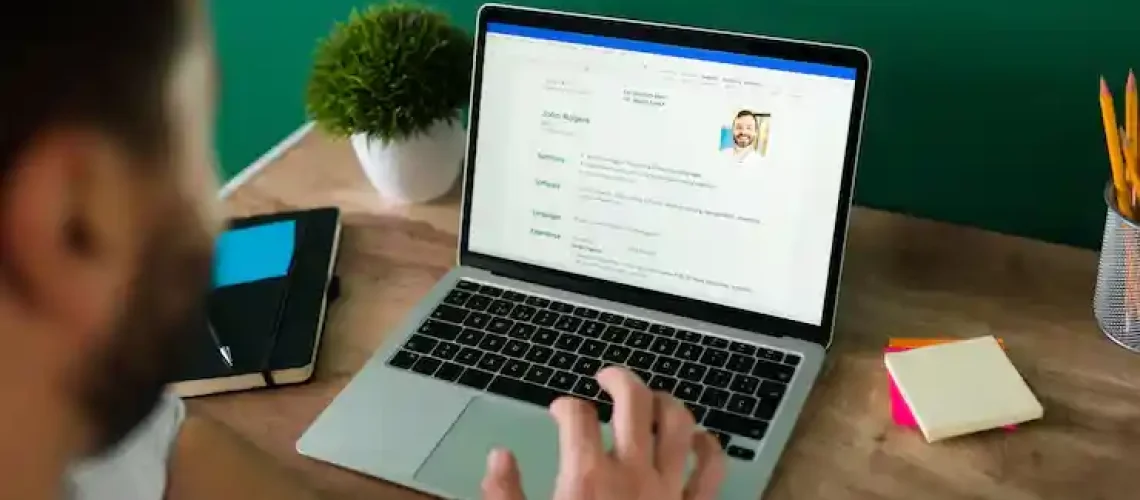In today’s competitive job market, knowing how to find a job on LinkedIn has become an essential skill for professionals. As the world’s largest professional network, LinkedIn offers numerous opportunities for job seekers to connect with potential employers and discover new career paths. This comprehensive guide explores the most effective strategies for job hunting on LinkedIn and how tools like YesData’s LinkedIn automation extension can streamline your job search process.
LinkedIn as a Job Search Engine
Unlike traditional job boards, LinkedIn functions as a powerful job search engine that combines professional networking with job postings. Many professionals wonder about LinkedIn vs Indeed and which platform might be better for their job search. While both have their merits, LinkedIn offers the unique advantage of allowing job seekers to research companies, connect with hiring managers, and leverage their professional network—all within the same platform.
When learning how to job hunt on LinkedIn, understanding the platform’s search capabilities is crucial. LinkedIn’s job search functionality lets users filter results based on location, industry, experience level, and more. By mastering job filters on LinkedIn, candidates can narrow down opportunities to find positions that truly match their skills and career aspirations.
Optimizing Your LinkedIn Profile for Job Seeking
Crafting the Perfect Job Seeker Headline
Your LinkedIn headline is often the first thing recruiters notice about your profile. For a job seeker, LinkedIn headline optimization is crucial to standing out from the crowd. Instead of simply listing “Seeking new opportunities,” consider including your expertise and value proposition.
Job seeker LinkedIn headline examples that work well include:
- “Marketing Specialist with 5+ Years in Digital Strategy | Seeking New Challenges in E-commerce”
- “Data Analyst Passionate About Turning Numbers Into Business Insights | Open to Opportunities”
- “Customer Success Manager with SaaS Experience | Helping Companies Improve Retention”
Highlighting the Right Skills
Recruiters often search for candidates based on specific skills. Understanding the top job skills to put on LinkedIn profile sections can significantly improve your visibility. Technical skills relevant to your industry, along with in-demand soft skills like leadership, communication, and problem-solving, should be prominently featured.
The YesData platform offers valuable insights into which skills are most sought after in your industry, helping you optimize your profile more effectively.
Using LinkedIn Premium for Job Seeking
Many professionals wonder which LinkedIn Premium is best for job seekers and whether the investment is worthwhile. The job seeker LinkedIn Premium subscription provides several advantages, including:
- Seeing who viewed your profile
- Direct messaging to recruiters via InMail
- Applicant insights showing how you compare to other candidates
- Featured applicant status on job applications
While the free version offers substantial functionality, the Premium features can give serious job seekers an edge, especially when applying for competitive positions. The LinkedIn job search Premium features often provide the additional visibility needed to stand out.
Finding and Managing Job Opportunities
Searching for Jobs Effectively
Learning how to search for jobs in LinkedIn not promoted can help you discover hidden opportunities. Beyond the promoted listings that appear at the top of search results, there are many quality positions that don’t receive as much visibility. Using precise search terms, industry filters, and location parameters can help uncover these positions.
To avoid seeing irrelevant listings, some users want to know how to exclude company from LinkedIn job search results. This can be done by using the “Companies to exclude” filter in the advanced search options.
Keeping Track of Opportunities
Many users wonder how to find saved jobs on LinkedIn or where to find saved jobs in LinkedIn after bookmarking positions of interest. Saved jobs can be accessed by clicking on the “Jobs” icon in the top navigation bar and then selecting “My Jobs” from the dropdown menu. From there, you can view all your saved positions and track application statuses.
If you’re wondering how to view saved jobs LinkedIn has stored for you on mobile, simply tap on the Jobs icon and then select “Saved Jobs” to see your list.
Creating Effective LinkedIn Job Postings
For those on the hiring side, understanding how to post a LinkedIn job effectively is equally important. When crafting LinkedIn job postings, focus on creating compelling job descriptions that clearly outline responsibilities, requirements, and company culture.
Job Posting Best Practices
An example of job posting on LinkedIn that attracts quality candidates typically includes:
- A clear, specific job title
- A concise company introduction
- Detailed but not overwhelming responsibility descriptions
- Must-have and nice-to-have qualifications
- Information about company culture and benefits
- A straightforward application process
Many employers wonder about pricing for LinkedIn job posting or how to post a job on LinkedIn for free. While LinkedIn does offer paid job posting options, organizations can also share opportunities through their company page updates at no cost, though these posts won’t appear in the Jobs section.
Optimizing Job Descriptions
LinkedIn job titles should be straightforward and searchable, avoiding internal terminology or overly creative titles that candidates wouldn’t typically search for. When writing a LinkedIn job description, focus on clarity and concision rather than exhaustive lists of requirements.
The YesData platform offers a LinkedIn job description generator tool that helps recruiters create compelling job descriptions optimized for the platform.
Advanced LinkedIn Job Search Techniques
Using LinkedIn Hashtags for Job Search
LinkedIn hashtags for job seekers can significantly increase the visibility of your profile and posts. Popular hashtags like #OpenToWork, #JobSearch, and industry-specific tags can help your content reach recruiters and hiring managers.
Cold Messaging for Opportunities
Learning how to cold message on LinkedIn for job opportunities can open doors that might otherwise remain closed. When reaching out to potential employers or connections, personalization is key. Research the individual and company thoroughly, reference specific aspects of their work, and clearly articulate why you’re interested in connecting.
Understanding the difference between InMail vs message LinkedIn offers is also important. InMails are premium messages that can be sent to people outside your network, while standard messages can only be sent to 1st-degree connections.
Leveraging Automation Tools
The job search process can be time-consuming, which is why many professionals turn to automation tools. The YesData LinkedIn automation extension helps job seekers streamline their LinkedIn activities, from connection requests to job application tracking.
Using a LinkedIn chrome extension for job search like YesData’s tool can help automate repetitive tasks, allowing you to focus on high-value activities like preparing for interviews and refining your application materials.
Technical Aspects of LinkedIn Job Search
Using the LinkedIn API for Job Search
For developers and data-driven job seekers, the LinkedIn API jobs search functionality offers programmatic access to job listings. The LinkedIn job API allows for custom applications that can filter and notify users of relevant positions based on specific criteria.
Web Scraping Considerations
Some users inquire about how to scrape LinkedIn jobs or using a LinkedIn jobs scraper to collect data. While technical solutions exist, it’s important to note that scraping violates LinkedIn’s terms of service and could result in account restrictions. Instead, consider using LinkedIn’s official API or tools like YesData that provide data-driven insights while complying with platform policies.
The LinkedIn job scraping question often comes from those seeking to analyze market trends or automate their job search. The LinkedIn job scraper approach carries risks, while using approved tools and methods ensures sustainable access to the information you need.
Common LinkedIn Job Search Questions
Are There “Ghost Jobs” on LinkedIn?
LinkedIn ghost jobs refer to positions that remain posted even after they’ve been filled or put on hold. While this can be frustrating for job seekers, it’s often due to administrative oversight rather than intentional misleading. Focus on recently posted positions and those with active engagement from recruiters to avoid wasting time on potentially inactive listings.
How Long Do Free Job Postings Last?
Employers often ask how long do free LinkedIn job posts run before they expire. Free job posts typically remain active for 30 days, after which they need to be renewed or converted to paid postings for continued visibility.
What Are LinkedIn Job Slots?
LinkedIn job slots pricing refers to the subscription model that allows companies to maintain a consistent recruiting presence. With LinkedIn job slots, organizations can replace job postings as positions are filled, maintaining an always-on recruiting approach rather than paying per posting.
Using YesData to Enhance Your LinkedIn Job Search
At YesData, we understand the challenges of navigating LinkedIn’s vast job marketplace. Our platform offers specialized tools designed to enhance your job search experience:
- Automated Outreach: Connect with hiring managers and recruiters at scale while maintaining personalization.
- Data-Driven Insights: Understand which skills and experiences are most in-demand for your target roles.
- Application Tracking: Keep track of all your applications and follow-ups in one centralized dashboard.
Our LinkedIn automation extension helps job seekers save time while maximizing their chances of landing interviews. Unlike basic LinkedIn bot tools, YesData’s solution maintains compliance with LinkedIn’s policies while providing advanced functionality.
FAQs About LinkedIn Job Search
How do I find a job on LinkedIn?
To find jobs on LinkedIn, navigate to the Jobs tab in the top navigation bar. From there, you can enter job titles, skills, or company names in the search bar and use filters to narrow down results based on location, experience level, and other criteria.
Where can I find saved jobs in LinkedIn?
Saved jobs can be found by clicking on the Jobs icon in the top navigation bar, then selecting “My Jobs” from the dropdown menu. From there, click on the “Saved” tab to view all your bookmarked positions.
How do you post a job on LinkedIn for free?
While LinkedIn’s formal job posting service requires payment, you can share job opportunities for free by creating a regular post on your company page or personal profile. Include all relevant details and use appropriate hashtags for visibility.
Does LinkedIn automatically post job updates?
LinkedIn does not automatically post updates about your job search activities unless you’ve enabled the “Open to Work” feature, which displays a frame around your profile picture. Your job application activities remain private unless you choose to share them.
How to write job description on LinkedIn?
When writing a LinkedIn job description, focus on clarity and concision. Begin with a brief company overview, outline key responsibilities, list required qualifications, mention benefits, and provide clear application instructions. Use bullet points for easy scanning.
Is Sales Navigator the same as LinkedIn Premium?
No, Sales Navigator and LinkedIn Premium are different subscription offerings. Sales Navigator is specifically designed for sales professionals and focuses on lead generation features, while LinkedIn Premium offers enhanced networking capabilities and comes in several tiers including Career, Business, and Sales (which is different from Sales Navigator).
Conclusion
Mastering the art of job searching on LinkedIn involves optimizing your profile, understanding search functionality, and leveraging the right tools. By implementing the strategies outlined in this guide and utilizing resources like YesData’s LinkedIn automation tools, you can significantly enhance your job search effectiveness and connect with opportunities that align with your career goals.
The LinkedIn platform continues to evolve, offering new features and capabilities for job seekers. Staying informed about these changes and adapting your approach accordingly will ensure you maintain a competitive edge in today’s job market.
Whether you’re just beginning your job search journey or looking to refine your approach, remember that consistency and strategic engagement are key to success on LinkedIn. Happy job hunting!
Explore YesData’s LinkedIn tools today to take your job search to the next level.