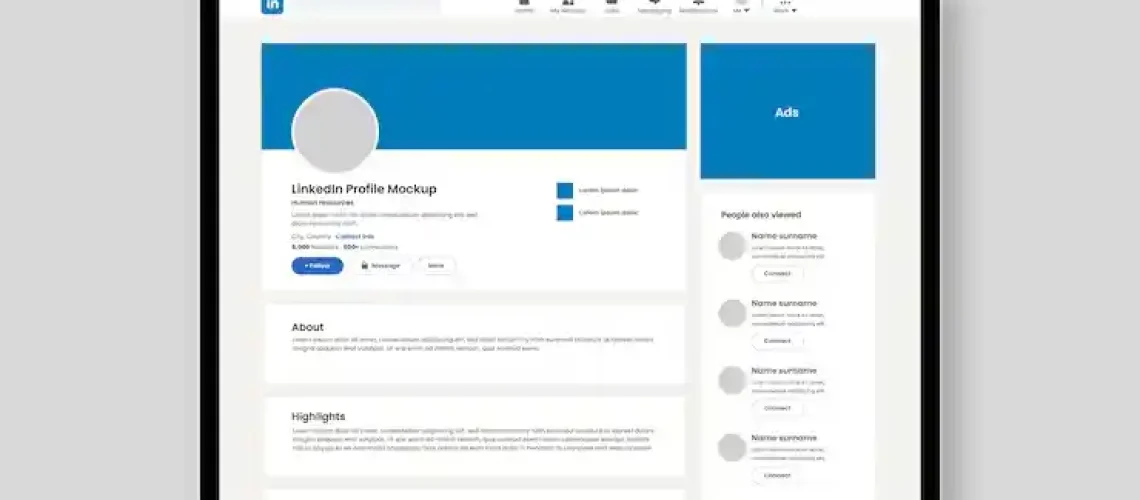Picture this: You’re sipping your morning coffee, and your LinkedIn network is growing on autopilot. New connections from your dream companies are accepting your requests, your inbox is filling with opportunities, and you haven’t spent hours clicking “Connect” buttons. Sound too good to be true? Welcome to the world of LinkedIn connection request automation—your secret weapon for networking success in 2025.
The Connection Game: Understanding LinkedIn’s Hidden Rules
LinkedIn isn’t just another social network—it’s a professional goldmine. But there’s a catch: LinkedIn carefully guards its platform with mysterious connection limits that can leave even seasoned networkers scratching their heads.
The Million-Dollar Question: “What’s My Connection Limit?”
“What is the weekly limit for LinkedIn connections?” If you’ve asked yourself this question, you’re not alone. LinkedIn keeps its exact numbers close to the chest, but here’s the insider scoop:
- Standard accounts typically max out around 100-150 connection requests weekly
- Premium users asking “How many connection requests can I send on LinkedIn Premium?” enjoy higher thresholds—though LinkedIn remains deliberately vague about specifics
Think of LinkedIn’s limits like a trust score—the platform watches how you behave, not just how many buttons you click. Send too many requests too quickly? Red flag. Build genuine connections gradually? Green light.
Decoding the Connection Hierarchy
LinkedIn organizes your network into fascinating layers:
- Your direct contacts are your “1st connection” allies—people who’ve already welcomed you into their professional circle
- Beyond them lies the mysterious world of “3rd connections“—potential contacts who could transform your career
That “3rd degree connection on LinkedIn” you see might be your future boss, client, or business partner. The question is: how do you bridge that gap efficiently without spending your life on LinkedIn?
Hitting the Connection Ceiling: The Truth About LinkedIn Limits
The “connection request limit LinkedIn” imposes isn’t just about numbers—it’s about patterns. LinkedIn’s algorithm watches for natural networking behaviors versus automated spamming.
For those wondering “How many LinkedIn connections can you send per day?“, the sweet spot is typically 20-25 for most accounts. Push beyond 40-50 daily, and you’re dancing in the danger zone.
Consider this: LinkedIn sees a sudden jump from 5 to 100 daily connection requests the same way a bank views unusual credit card activity—suspicious and worthy of restriction.
Automation That Actually Works (Without Getting You in Trouble)
Why Manual Connecting Is So 2020
Let’s be honest—manually sending connection requests is like washing dishes when you own a dishwasher. It’s noble but unnecessarily time-consuming.
A quality “LinkedIn auto connect tool” doesn’t just save time—it transforms your entire networking approach:
- Precision targeting: Connect with ideal prospects, not random faces
- Perfect timing: Send requests when acceptance rates peak
- Personalization at scale: No more copy-paste messages
The YesData Difference: Automation With a Human Touch
Enter YesData—the LinkedIn automation suite that networking experts don’t want you to know about. Unlike basic tools that risk getting your account restricted, YesData’s approach mimics natural human behavior while scaling your outreach.
The InchwormData LinkedIn Auto Connect Chrome extension is like having a dedicated networking assistant who:
- Learns your communication style to create authentic outreach
- Sends perfectly-paced connection requests that fly under LinkedIn’s radar
- Crafts personalized connection notes that get accepted 3x more often
- Tracks which approaches work best with different audience segments
A user recently told us: “I went from 5 connections per week to over 100 quality connections monthly—and my inbox is buzzing with opportunities I would have missed.”
The Magic of the Perfect Connection Note
The humble “connection note” might be the most underestimated weapon in your LinkedIn arsenal. Those 300 characters can be the difference between “Accept” and “Ignore.”
Connection Notes That Get Results (With Real Examples)
❌ The Generic Fail: “Hi, I’d like to add you to my professional network.”
✅ The Winner: “Hey Sarah! I loved your recent article on AI marketing strategies. As a fellow marketing tech enthusiast, I’d love to connect and exchange ideas sometime.”
The second approach shows you’ve done your homework and offers genuine value—not just another number in your connection count.
Integration Magic: Supercharging Your Automation
For the tech-savvy networkers, learning to “connect Make.com to LinkedIn Pages” opens up an entirely new world of possibilities. Imagine triggering customized connection requests when someone views your profile or automating follow-ups when connections interact with your content.
YesData’s platform integrates seamlessly with these workflows, creating a networking ecosystem that works even while you sleep.
Burning Questions: What LinkedIn Networkers Really Want to Know
FAQs That Actually Provide Answers
What is the weekly limit of connections on LinkedIn? While LinkedIn keeps changing the exact numbers, most users hit limits between 100-250 requests weekly. Your account age, activity history, and completion rate all factor into your personal limit.
How many LinkedIn connections can you send per day? Stay under 25 daily connection requests to maintain a natural growth pattern. Space them throughout the day rather than sending them all at once—LinkedIn’s algorithm notices these patterns.
What exactly is a 3rd degree connection on LinkedIn? Think of them as friends-of-friends-of-friends. They’re three handshakes away from you in the networking chain, representing untapped opportunities that traditional networking might never uncover.
How many connection requests can I send on LinkedIn Premium? Premium accounts typically enjoy 2-3x higher limits than basic accounts, but LinkedIn adjusts this based on your behavior patterns. A Premium account with suspicious activity still faces restrictions, while a free account with authentic engagement might receive higher limits.
From Connection Requests to Career Opportunities: The Bigger Picture
The true power of automating LinkedIn connections isn’t just about growing a number—it’s about creating genuine relationship opportunities at scale.
Real Success Stories: Beyond the Numbers
Meet David, a sales consultant who used YesData’s LinkedIn auto connect tool to target decision-makers in his industry. Within three months, he:
- Built relationships with 200+ qualified prospects
- Landed 15 discovery calls from connection message responses alone
- Secured a $75,000 contract from a connection who accepted his automated (but personalized) request
“The automation handled the tedious work,” David explains, “which freed me to focus on meaningful conversations once connections were established.”
Taking the First Step: Your 7-Day LinkedIn Transformation Plan
Ready to revolutionize your LinkedIn networking? Here’s your action plan:
- Day 1: Install the InchwormData Chrome extension and set up your first targeting parameters
- Day 2-3: Craft 3-5 personalized connection note templates for different audience segments
- Day 4: Configure your first automated connection campaign with 10-15 daily requests
- Day 5-6: Monitor acceptance rates and refine your approach
- Day 7: Scale to your optimal daily request volume based on initial results
Within one week, you’ll experience the transformation from manual networking drudgery to strategic connection growth—all while staying safely within LinkedIn’s guidelines.
A Network That Works for You (Not the Other Way Around)
The days of spending hours manually building your LinkedIn network are over. With the right LinkedIn auto connect tool like YesData’s InchwormData, you can build meaningful professional relationships at scale without sacrificing personalization or risking your account health.
Ready to transform your LinkedIn networking strategy? Visit YesData today and discover why thousands of professionals trust our tools to build networks that actually generate opportunities—not just impressive connection counts.
Remember: The most valuable LinkedIn network isn’t the largest one—it’s the most strategically built one. Start building yours the smart way today.