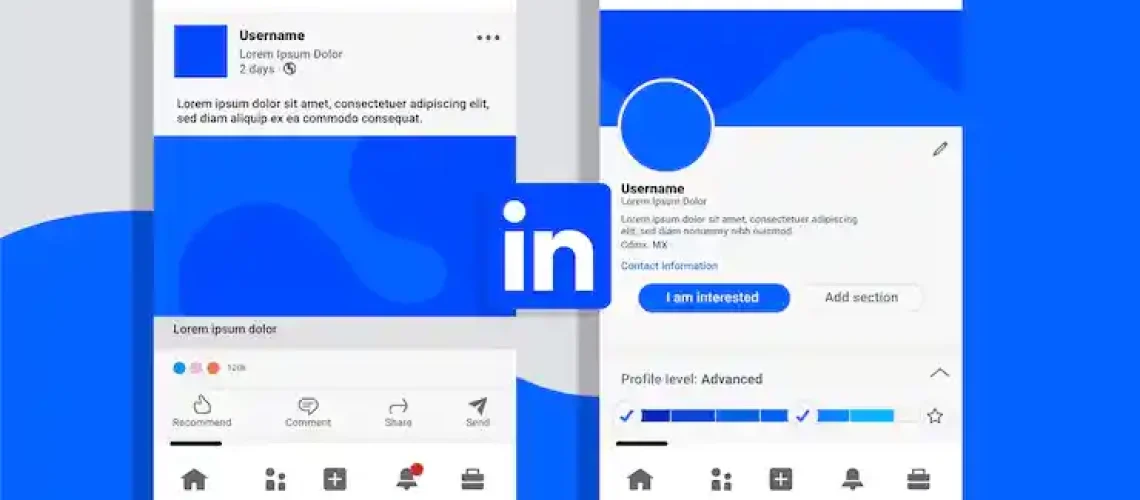In today’s competitive professional landscape, having a well-optimized LinkedIn profile is no longer optional—it’s essential. LinkedIn serves as your digital business card, portfolio, and networking hub all in one. Ultimately, how you present yourself on this platform matters tremendously, whether you’re actively job hunting, strategically building your professional brand, or systematically growing your business connections.
This comprehensive guide will walk you through optimizing every aspect of your LinkedIn profile, from crafting attention-grabbing headlines and compelling summaries to designing eye-catching banners and implementing LinkedIn SEO strategies that help you get discovered by the right people.
Crafting the Perfect LinkedIn Headline
Your LinkedIn headline is the first thing people see after your name. It’s prime real estate that can make or break a first impression. The best LinkedIn headlines clearly communicate your value proposition in a concise, compelling way.
LinkedIn Headline Examples That Stand Out
When reviewing LinkedIn headline examples, you’ll notice the most effective ones follow certain patterns:
- Professional Title + Company: “Digital Marketing Manager at YesData | Helping Businesses Automate LinkedIn Outreach”
- Value Proposition: “Transforming LinkedIn Profiles into Lead-Generating Machines | LinkedIn Profile Optimizer”
- Achievement-Focused: “Award-Winning Content Strategist | Increased Client Engagement by 300%”
A LinkedIn headline generator can help if you’re struggling with writer’s block. These tools analyze successful profiles and suggest headline formats that work for your industry and role.
LinkedIn Headline Analyzer Tools
Before finalizing your headline, run it through a LinkedIn headline analyzer to ensure it’s optimized for both readability and search. These tools evaluate your headline based on:
- Keyword relevance
- Character count (LinkedIn allows up to 220 characters)
- Emotional appeal
- Clarity and impact
Job Seeker Headlines That Get Noticed
For those in the job market, a LinkedIn job seeker headline should strike the perfect balance between showcasing your expertise and signaling your availability. Examples include:
- “Marketing Executive Open to New Opportunities | Specializing in Growth Strategy & Brand Development”
- “Software Engineer with 5+ Years in Cloud Infrastructure | Actively Exploring New Roles”
Creating an Impactful LinkedIn Summary
Your LinkedIn summary (or “About” section) is where you can expand on your headline and tell your professional story. The best LinkedIn summaries combine personality with professional achievements.
LinkedIn Summary Best Practices
When crafting your summary:
- Start strong: Capture attention with a compelling first sentence
- Highlight achievements: Include specific results and outcomes
- Incorporate keywords: Weave in industry-relevant terms
- End with a call to action: Direct readers on what to do next
LinkedIn About Me Generator and Resources
If writer’s block strikes, a LinkedIn about me generator can provide a strong starting point. These tools create customized summary templates based on your industry, experience level, and goals. While these generators offer a solid foundation, always personalize the output to reflect your unique voice and experience.
LinkedIn About Section Examples
Need inspiration for your LinkedIn ‘About’ section? Here are powerful examples across different career stages:
Executives
With 15+ years steering marketing strategies for Fortune 500 companies, I specialize in transforming complex data into actionable business insights that drive…
Freelancers
Small businesses gain a distinctive online voice through my strategic content development. Typical results include a 45% engagement boost within three months…
Recent Graduates
Fresh from Stanford’s Computer Science program, I blend academic rigor with hands-on experience from internships at tech leaders like…
My clients typically see a 45% increase in engagement within the first three months…
LinkedIn Bio Examples for Students
Students often struggle with creating compelling LinkedIn profiles due to limited professional experience. The best LinkedIn bio examples for students emphasize academic achievements, relevant coursework, volunteer experience, and transferable skills.
LinkedIn Student Headline Examples
Effective LinkedIn student headline examples include:
- “Computer Science Student at Stanford | Machine Learning Researcher | Seeking Summer 2025 Internships”
- “Business Administration Graduate | Marketing Intern | Passionate About Digital Strategy”
- “Engineering Student & Robotics Club President | AWS Certified | Open to Entry-Level Opportunities”
Designing Eye-Catching LinkedIn Banners
Your LinkedIn banner (background photo) occupies significant visual space on your profile. The best LinkedIn banners reinforce your personal brand while maintaining a professional appearance.
LinkedIn Banner Ideas for Different Professionals
For Corporate Professionals:
- Clean, minimalist designs with subtle branding elements
- Professional photography of your workspace or industry environment
- Abstract patterns in your company’s color scheme
For Creatives:
- Samples of your work arranged in an appealing collage
- Custom graphics showcasing your creative philosophy
- Workspace photos that highlight your creative process
Entrepreneurs: Craft a Profile That Attracts Investors & Clients
- Company taglines or mission statements
- Product photography or service illustrations
- Achievement metrics or client testimonials
Best LinkedIn Cover Photo Tips
When selecting or designing the best LinkedIn cover photo:
- Use the correct LinkedIn banner size (1584 x 396 pixels)
- Ensure text is readable on both desktop and mobile
- Maintain proper contrast between text and background
- Keep critical elements away from the edges and profile picture area
LinkedIn Profile Photos That Convert
Your profile picture is the central visual element of your LinkedIn presence. The best pic for LinkedIn should be professional, approachable, and high-quality.
Best LinkedIn Photo Practices
- Use a recent, high-resolution headshot
- Ensure good lighting with no harsh shadows
- Select an appropriate background (neutral or lightly blurred)
- Dress according to your industry standards
- Look directly at the camera with a natural smile
LinkedIn Photo Generator AI Options
For those without access to professional photography, a LinkedIn photo generator AI can help create polished headshots. These AI tools can:
- Enhance existing photos
- Remove distracting backgrounds
- Adjust lighting and color balance
- Suggest optimal cropping
Optimizing Your LinkedIn URL
Your LinkedIn URL is part of your professional brand and can impact how easily you’re found in search results.
LinkedIn URL Sample Formats
The best LinkedIn URL sample follows this format: www.linkedin.com/in/yourname
If your name is already taken, try these variations:
www.linkedin.com/in/yourname-professionwww.linkedin.com/in/yourname-locationwww.linkedin.com/in/yourname-industry
LinkedIn Profile Generators and Analyzers
If you’re starting from scratch or need comprehensive feedback, consider using a LinkedIn profile generator or analyzer.
LinkedIn Profile Generator Features
A good LinkedIn profile generator offers:
- Template-based profile creation
- Industry-specific keyword suggestions
- Formatting recommendations
- Content ideas for each profile section
LinkedIn Profile Analyzer Benefits
Using a LinkedIn profile analyzer helps you:
- Identify optimization opportunities
- Compare your profile to industry standards
- Discover missing keywords
- Assess your profile’s visual appeal
LinkedIn Profile Check Essentials
A thorough LinkedIn profile check should evaluate:
- Profile completeness
- Keyword optimization
- Media attachments
- Recommendations and endorsements
- Activity and engagement
LinkedIn Bold Text and Formatting Tips
While LinkedIn’s native formatting options are limited, you can still make your profile visually appealing using available tools.
LinkedIn Bold Text Formatter Techniques
To make text stand out, use a LinkedIn bold text formatter or these manual techniques:
- Use Unicode bold text converters for headlines
- Add bullet points (• ✓ ✦) using character maps
- Incorporate line breaks strategically
- Utilize LinkedIn’s native markdown features
LinkedIn Formatter Strategies
A comprehensive LinkedIn formatter approach includes:
- Consistent spacing between sections
- Strategic use of capital letters for emphasis
- Emojis as visual dividers (when appropriate)
- Custom bullets for lists
Creating Engaging LinkedIn Content
Beyond profile optimization, consistent content creation helps build your LinkedIn presence and authority.
LinkedIn Carousel Examples and Best Practices
LinkedIn carousels generate high engagement when done right. The best LinkedIn carousel examples:
- Start with an attention-grabbing cover slide
- Follow a logical narrative flow
- Include actionable insights on each slide
- End with a clear call to action
LinkedIn Carousel Post Size Specifications
For optimal display, follow these LinkedIn carousel post size guidelines:
- Recommended aspect ratio: 1:1 (square)
- Minimum size: 1080 x 1080 pixels
- Maximum file size: 10MB per image
- Maximum slides: 10
LinkedIn PDF Carousel Size Requirements
When creating PDF carousels:
- Use 1080 x 1080 pixels for consistent display
- Keep file size under 100MB total
- Ensure text is readable on mobile devices
- Test on multiple devices before publishing
LinkedIn Profile Optimization Tools by YesData
Optimizing your LinkedIn profile can be time-consuming and complex. YesData offers specialized tools to streamline this process and maximize your LinkedIn presence.
InchwormData LinkedIn Automation Extension
The InchwormData LinkedIn Automation Extension helps professionals:
- Automate connection requests
- Personalize outreach at scale
- Track engagement metrics
- Optimize posting schedules based on best times to post on LinkedIn
LinkedIn Profile Search Limit Solutions
LinkedIn imposes search limits on standard accounts, which can hinder networking efforts. YesData’s tools help you work within these LinkedIn profile search limits while maximizing your outreach effectiveness.
LinkedIn Showcase Pages and Company Profiles
For businesses, LinkedIn showcase page examples demonstrate how organizations effectively highlight specific products, services, or initiatives. These pages complement your main company profile and allow for targeted content strategies.
Adding Company Logos to LinkedIn
To build brand recognition, add company logo to LinkedIn profiles and pages. This creates visual consistency across all your LinkedIn assets and reinforces brand identity.
LinkedIn Account Management
LinkedIn Multiple Accounts: Facts and Limitations
Many professionals wonder, “Can you have multiple LinkedIn accounts?” While LinkedIn’s official policy allows only one personal account per individual, there are legitimate ways to maintain separate professional identities:
- Create a LinkedIn business vs career differentiation through page roles
- Utilize showcase pages for different business units
- Leverage LinkedIn’s profile settings to control what different audiences see
How to Leverage LinkedIn on Your Resume
In today’s digital-first job market, knowing how to put LinkedIn on resume documents effectively creates a seamless online-offline professional presence.
Best practices include:
- Add “Visit my website” to LinkedIn and vice versa
- Use custom LinkedIn URL on resume headers
- Include LinkedIn-exclusive content references in applications
LinkedIn Content Strategy Best Practices
Best Time to Post on LinkedIn
Research shows that the best time to post on LinkedIn varies by industry and audience. Generally, Tuesday through Thursday between 8am-2pm tend to perform well. The best day to post on LinkedIn is typically Tuesday or Wednesday when professional engagement peaks.
For specific industries, the best times to post on LinkedIn may differ:
- Tech: Tuesday/Wednesday mornings
- Finance: Early weekday mornings
- Marketing: Midday on weekdays
- Healthcare: Monday/Wednesday afternoons
LinkedIn Hashtag Strategy
Using the best LinkedIn hashtags increases content visibility. A LinkedIn hashtag generator can help identify trending and relevant tags for your industry. Popular LinkedIn hashtags in 2025 include:
- #ProfessionalDevelopment
- #LeadershipLessons
- #CareerGrowth
- #IndustryInsights
- #WorkplaceCulture
Job seekers should incorporate LinkedIn hashtags for job seekers like #OpenToWork, #JobSearch, and industry-specific terms.
FAQs About LinkedIn Profile Optimization
What is the ideal character count for posts on LinkedIn? The ideal character count for LinkedIn posts is between 1,300-2,000 characters (approximately 225-350 words). Posts within this range typically receive optimal engagement without being truncated in users’ feeds.
What’s the difference between LinkedIn article vs post? A LinkedIn post appears directly in the feed with a character limit of 3,000, while a LinkedIn article is a long-form content piece with formatting options, no word count limits, and a permanent URL. Posts typically get more immediate engagement, while articles provide evergreen value.
What are LinkedIn impressions vs unique views? LinkedIn impressions represent the total number of times your content was displayed, while unique views count the number of individual LinkedIn members who saw your content. A high impression-to-view ratio suggests your content is being shown repeatedly to the same users.
What’s the difference between LinkedIn business vs career accounts? LinkedIn doesn’t offer separate “business vs career” accounts. Instead, users maintain personal profiles for career networking, while organizations create Company Pages. Individuals can be admins of Company Pages without needing separate accounts.
What are LinkedIn newsletter best practices? Effective LinkedIn newsletters maintain consistent publishing schedules, focus on niche industry topics, include compelling visuals, integrate relevant hashtags, and end with clear calls to action. They typically perform best when kept under 1,000 words with scannable formatting.
How many LinkedIn helper email credits do I get? LinkedIn helper email credits (InMail credits) vary by subscription level. Basic accounts receive no credits, Premium accounts get 5-15 monthly credits, and Sales Navigator accounts receive 20-50 credits, depending on the specific plan.
Conclusion
LinkedIn profile optimization is an ongoing process that requires attention to detail and regular updates. By implementing the strategies outlined in this guide—from crafting compelling headlines and summaries to designing professional banners and mastering content strategies—you’ll create a LinkedIn presence that attracts opportunities and strengthens your professional brand.
For those seeking to take their LinkedIn profile to the next level, YesData’s automation tools provide a competitive edge through streamlined processes and data-driven optimization. The InchwormData LinkedIn extension specifically helps professionals navigate LinkedIn’s complex ecosystem more efficiently while maximizing their networking potential.
Start implementing these strategies today to transform your LinkedIn profile from ordinary to extraordinary and unlock the full potential of the world’s largest professional network.