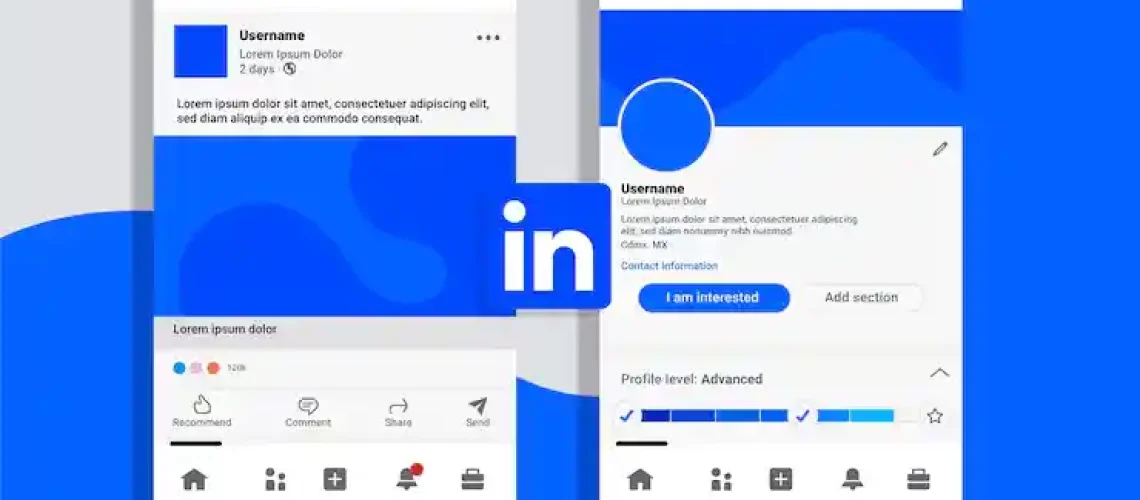In today’s competitive business landscape, LinkedIn has become an invaluable platform for professionals seeking to expand their network, generate leads, and build their personal brand. With over 900 million members worldwide, the potential for business growth through LinkedIn is immense—but manually managing LinkedIn activities can be time-consuming and inefficient. This is where LinkedIn automation tools come into play.
These powerful solutions help streamline various LinkedIn tasks, from connection requests to messaging and lead generation. Whether you’re a sales professional, recruiter, or business owner, understanding the right LinkedIn automation tools can significantly enhance your productivity and results.
What Are LinkedIn Automation Tools?
LinkedIn automation tools are software applications designed to automate repetitive tasks on LinkedIn. These tools can help with:
- Sending connection requests
- Managing connections
- Automating messaging
- Lead generation and prospecting
- Profile optimization
- Content scheduling and posting
- Data scraping and extraction
The best LinkedIn automation tools balance automation with personalization, ensuring that interactions remain authentic while saving precious time.
Why Consider LinkedIn Automation?
LinkedIn automation offers numerous benefits for professionals looking to maximize their LinkedIn presence:
- Time efficiency: Automate repetitive tasks to focus on strategic activities
- Consistent engagement: Maintain regular activity on LinkedIn without daily manual effort
- Increased reach: Connect with more potential leads than would be possible manually
- Data-driven approach: Gather insights on prospects to personalize outreach
- Scalable networking: Grow your network systematically with targeted connections
Popular LinkedIn Automation Tools in 2025
InchwormData: The Premium LinkedIn Automation Solution
InchwormData stands out as one of the most comprehensive LinkedIn automation tools for lead generation. As a Chrome extension, it seamlessly integrates with LinkedIn’s interface, offering powerful features for connection automation, messaging, and data extraction.
What makes InchwormData exceptional is its compliance with LinkedIn’s terms of service through its sophisticated human-like interaction patterns and built-in safety measures. The tool includes smart limits and timing variations to mimic natural user behavior.
Key features include:
- Automated connection requests with personalized messages
- Intelligent messaging sequences
- Advanced LinkedIn scraping capabilities
- CRM integration for streamlined lead management
- Detailed analytics and performance tracking
Visit YesData.com to learn more about how InchwormData can transform your LinkedIn strategy.
LinkedIn Sales Navigator vs. Other Solutions
LinkedIn Sales Navigator is LinkedIn’s own premium sales tool. While not an automation tool per se, it’s often used alongside automation solutions to enhance prospecting efforts.
LinkedIn Sales Navigator pricing varies based on the plan selected:
- Professional: Individual sales professionals
- Team: Small to medium-sized sales teams
- Enterprise: Larger organizations with complex needs
When comparing LinkedIn Sales Navigator vs. Premium, the key difference lies in their focus—Sales Navigator is specifically designed for sales professionals with advanced search filters and lead recommendations, while LinkedIn Premium offers more general benefits like InMail credits and profile visibility.
Many professionals debate whether LinkedIn Sales Navigator is worth it. The answer depends on your specific needs and budget. Sales Navigator excels in providing detailed lead insights and recommendations, but at a higher price point than basic Premium plans.
For those exploring LinkedIn Sales Navigator alternatives, there are several options worth considering:
- InchwormData’s integrated solutions
- Apollo
- ZoomInfo
- Lusha
- Hunter.io
When evaluating LinkedIn Sales Navigator vs. Apollo, users typically find that Apollo offers more automation features, while Sales Navigator provides better native integration with LinkedIn’s ecosystem.
LinkedIn Premium Options Explained
Many users find themselves comparing different LinkedIn premium options. Here’s a breakdown:
LinkedIn Premium Plans Comparison
LinkedIn Premium cost varies by plan:
- Premium Career: Focused on job seekers
- Premium Business: For business professionals
- Sales Navigator: For sales professionals
- Recruiter Lite: For casual recruiters
When considering LinkedIn Premium Business vs. Career, the Business plan includes additional company insights and competitive intelligence, while Career focuses on job seeking and career development features.
For those interested in recruitment, comparing LinkedIn Recruiter vs. Recruiter Lite is essential. The full Recruiter plan offers advanced search filters, InMail credits, and collaborative tools, while Recruiter Lite provides a more affordable option with fewer features.
Best Practices for LinkedIn Automation
To maximize results while using LinkedIn automation tools:
- Personalize your outreach: Even with automation, customize messages based on prospect data
- Respect LinkedIn’s limits: Follow connection and messaging limits to avoid restrictions
- Combine automation with manual engagement: Respond personally to messages and engage with content
- Target precisely: Define your audience carefully before launching automated campaigns
- Test and optimize: Continuously refine your approach based on response rates
LinkedIn Scraping Tools: Benefits and Risks
LinkedIn scraping tools allow users to extract valuable data from LinkedIn profiles and company pages. These tools can help build prospect lists, gather competitive intelligence, and enrich CRM data.
When considering LinkedIn email finder or LinkedIn email scrapper functionality, it’s important to balance data collection with privacy considerations and LinkedIn’s terms of service.
The YesData platform offers compliant data enrichment solutions that help businesses find and verify contact information while respecting privacy guidelines.
AI Tools for LinkedIn Optimization
The latest development in the LinkedIn tools ecosystem involves AI-powered solutions:
AI Tools for LinkedIn Profile Optimization
These tools analyze your LinkedIn profile and provide recommendations to increase visibility and engagement. They can suggest keyword improvements, content ideas, and profile structure changes based on successful profiles in your industry.
Best AI Tools for LinkedIn Posts
AI-powered content creation and optimization tools help create engaging LinkedIn posts. These solutions analyze top-performing content and suggest topics, formats, and engagement strategies to maximize your content’s reach.
Choosing the Right LinkedIn Automation Tool
When selecting a LinkedIn automation tool, consider:
- Your specific goals: Lead generation, recruitment, networking, or sales
- Budget: Free LinkedIn automation tools vs. premium options
- Features: Connection automation, messaging, data extraction capabilities
- Compliance: Tools that respect LinkedIn’s terms of service
- Integration: Compatibility with your existing CRM or sales stack
- Support and updates: Ongoing development and customer service
- User interface: Ease of use and learning curve
FAQs About LinkedIn Automation Tools
Is LinkedIn Sales Navigator worth it?
LinkedIn Sales Navigator is worth the investment for sales professionals who regularly prospect on LinkedIn. It provides advanced search filters, lead recommendations, and saved searches that can significantly improve targeting and outreach effectiveness. However, smaller businesses or individuals may want to start with a more affordable alternative.
What’s the difference between LinkedIn Premium vs. Sales Navigator?
LinkedIn Premium is a general enhancement to the LinkedIn experience with features like InMail credits and profile visibility insights. Sales Navigator is specifically designed for sales professionals with advanced lead generation capabilities, CRM integration, and specialized search filters not available in Premium.
How much does LinkedIn recruiter cost?
LinkedIn Recruiter pricing starts at around $8,999 per year for the full version, which is designed for dedicated recruiting teams. For individuals or small businesses, Recruiter Lite is available at approximately $170 per month when billed monthly, with discounts for annual billing.
What’s the difference between LinkedIn recruiter vs. recruiter lite?
LinkedIn Recruiter offers unlimited visibility of extended networks, more InMail credits, advanced search filters, and team collaboration features. Recruiter Lite is a scaled-down version with fewer InMail credits and limited advanced features, designed for occasional recruiters or small businesses.
Are LinkedIn automation tools for lead generation effective?
Yes, LinkedIn automation tools for lead generation can be highly effective when used strategically. They help scale outreach efforts while maintaining personalization, resulting in more consistent lead generation compared to manual efforts. Tools like InchwormData offer specialized features for lead generation while maintaining compliance with LinkedIn’s terms.
What are the best LinkedIn connection automation tools?
The best LinkedIn connection automation tools balance efficiency with personalization. InchwormData is consistently rated among the top tools due to its intelligent connection request system, personalization capabilities, and safety features that minimize the risk of account restrictions.
How do LinkedIn scraping tools work?
LinkedIn scraping tools extract publicly available information from LinkedIn profiles and company pages. They work by accessing profile data through automated browsing or API connections (when available), then organizing this information into structured databases for business use. YesData offers compliant data solutions that help businesses collect and utilize LinkedIn data responsibly.
Is LinkedIn Learning worth it?
LinkedIn Learning is worth it for professionals seeking to develop new skills or enhance existing ones. With thousands of courses across business, creative, and technology categories, it provides high-quality content from industry experts. The value depends on your learning goals and how actively you use the platform.
Conclusion
LinkedIn automation tools have become essential for professionals looking to maximize their LinkedIn presence in 2025. From connection automation to messaging and data extraction, these tools save time while enhancing results. While LinkedIn’s native offerings like Sales Navigator and Premium plans provide valuable features, third-party automation tools like InchwormData offer specialized capabilities that can transform your LinkedIn strategy.
When selecting a LinkedIn automation tool, focus on your specific goals, compliance with LinkedIn’s terms, and integration with your existing workflow. By following best practices and choosing the right tools, you can build a powerful LinkedIn presence that drives genuine business results.
For those looking to take their LinkedIn strategy to the next level, YesData.com offers comprehensive solutions that combine automation with data-driven insights, helping professionals connect with the right prospects at the right time.